Benchmarking Loops in JavaScript
Aug 19, 2022
Freddy
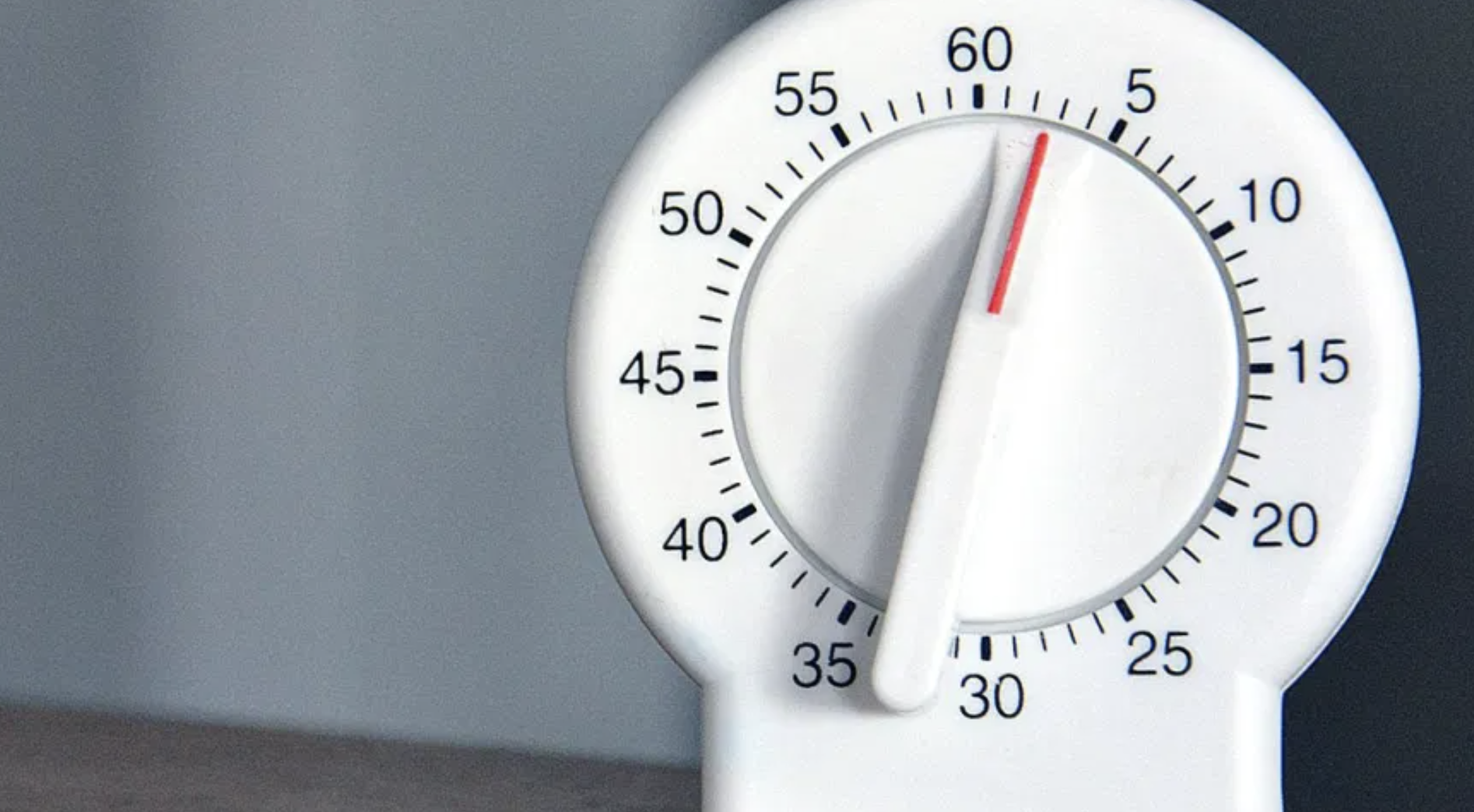
Back-end JavaScript and Node.js has been on the rise in recent years, so code performance analysis is necessary. This article presents a look into the performance of different ways to loop through an array in JavaScript.
In a previous post, I claim that for long lists, for is fastest, followed by for of then forEach. Let’s verify this by analysing their performance.
Choosing a JavaScript engine
Before we set up a benchmarking environment, let’s first establish the JavaScript engine we will use, as different engines run JavaScript differently. For example, Firefox uses SpiderMonkey: the first mainstream JavaScript engine. Chrome uses V8, Safari uses JavaScript Core Webkit and Edge uses Chakra.
We plan to benchmark with respect to long lists, and large data is dealt with in the back-end. So we step away from browsers and choose the most popular back-end JavaScript runtime environment: Node.js (which also uses V8).
I’ll be using Node 14.18.0.
Benchmarking
Our plan is to generate a long random array and sum it up using either for, forEach or for of. For each method, we’ll time how long this takes, repeat this 30 times and collect the results.
We’ll start off by creating the measure function. We’ll use performance.now
to record the start/stop times to high precision.
// benchmark.js
const { performance } = require('perf_hooks');
function measure(arr, func) {
const startTime = performance.now();
func(arr);
const endTime = performance.now();
return endTime - startTime;
}
module.exports = { measure };
Now, let’s code the looping prototypes.
// loops.js
function sumFor(arr) {
let sum = 0;
for (let i = 0; i < arr.length; i++) {
sum += arr[i];
}
}
function sumForEach(arr) {
let sum = 0;
arr.forEach(n => sum += n);
}
function sumForOf(arr) {
let sum = 0;
for (const n of arr) {
sum += n;
}
}
module.exports = { sumFor, sumForEach, sumForOf };
We are ready to wrap it all together.
// index.js
const fs = require('fs');
const bm = require('./benchmark.js');
const loops = require('./loops.js');
// Let's set array size to 100 million!
const ARR_SIZE = 100000000;
const NUM_EXPERIMENTS = 30;
// Specify which loop prototype we are benchmarking
const func = loops.sumFor;
// Generate experiment data
const arr = Array.from({ length: ARR_SIZE }, Math.random);
// Perform and time experiments
let experimentTimes = [];
for (let i = 0; i < NUM_EXPERIMENTS; i++) {
const deltaTime = bm.measure(arr, func, debug);
experimentTimes.push(deltaTime);
}
// Convert collected times to string
const data = experimentTimes.reduce((str, deltaTime) => {
return str += `${deltaTime.toString()}\n`;
}, "");
// Write to file
fs.writeFile(`${func.name}.txt`, data, err => {
if (err) {
console.error(err);
}
});
Results
Loop Time (ms)
========================
for 126.836
forEach 2568.844
for of 391.140
For each prototype, we take the average of 27 experiments (dropping the first 3 due to some anomalies). We confirm that for large data sets, for prevails, while forEach is tediously slow.
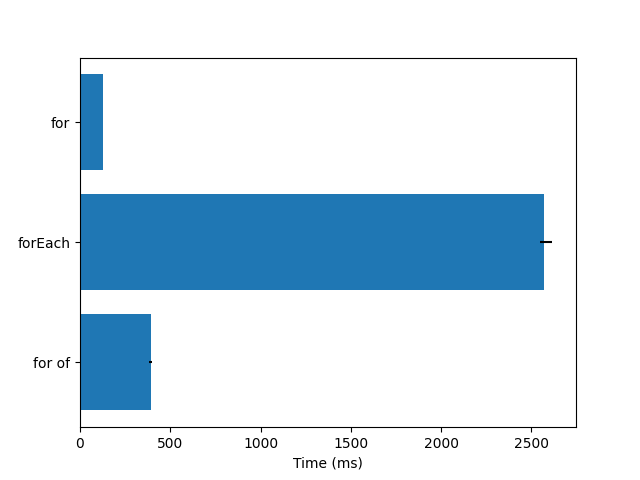
The black line on the right of each bar graph indicates the fastest and slowest times of the 27 experiments. for had very consistent times and the line could only be seen when I zoomed in.
Extras
Out of curiosity, I decided to benchmark more prototypes. Firstly, the reverse for loop was reported to have better performance. I also wrote a while loop and cached the length.
function sumReverseFor(arr) {
let sum = 0;
for (let i = arr.length - 1; i >= 0; i--) {
sum += arr[i];
}
}
function sumWhile(arr) {
const len = arr.length;
let sum = 0;
let i = 0;
while (i < len) {
sum += arr[i];
i++;
}
}
In this particular setting, I thought the functional reduce method was also
appropriate.
function sumReduce(arr) {
let sum = arr.reduce((acc, n) => acc + n, 0);
}
Here are the results!
Loop Time (ms)
========================
for 126.836
while 127.115
reverse for 128.838
for of 391.140
reduce 1983.896
forEach 2568.844
It is inconclusive whether reverse for or while is faster than a traditional for loop or not, and a larger testing size is needed. It does appear that a for loop is close to being optimal. Meanwhile, functional methods such as reduce and forEach, though elegant in code (to some belief), is very bad performance-wise.
More Blog Posts
The Intuition behind Convolutional Neural Networks
The UCI Protocol for Chess Engines
Setting Up Unrestricted ChatGPT Locally on Mac
Histogram Equalisation for Colour Images
Enhancing Greyscale Image Contrast through Histogram Equalisation
On the Philosophy and Design Choices of this Site
Benchmarking Loops in JavaScript
Looping Through a List in JavaScript