On the Philosophy and Design Choices of this Site
Jan 26, 2023
Freddy

Why does this site look the way it looks? In this article, I explain my choices and my vision, as well as a look into the web frameworks and tools used.
Ever since I started dabbling with HTML&CSS, I’ve always liked the idea of coding up my own website portfolio. Creating a website is all cool - I don’t aim to create something extremely fancy or technically difficult (I save them for other projects!). Plus, I have sufficient experience in web development to pick up new frameworks comfortably. The struggle is creating a site I’m satisfied with. After all, this is a personal site and despite not looking for something overly fancy or decorated, I want it to be distinct, reflective and representative. This is my 3rd attempt at designing my personal site, and I’m looking to get it right this time!
My 2nd site used to be hosted with this url, but is now archived here.
Philosophy
Before starting, I wanted to establish a firm vision: to create a site that presents and maintains my identity. This stemmed from my dissatisfaction with previous personal sites.
I wanted to be reflected within my site: the designs, colours, backgrounds etc. are to be crafted with precision and care.
I also have a side vision: to write and maintain articles. I grow increasingly frustrated at all these online resources with amazing content plagued by rubbish design or artifical distractions (e.g. ads or pop-ups that ask readers to subscribe to their weekly newsletter). I pledge to provide interesting, accessible and beginner-friendly[1] content presented in a clean, minimalistic environment.
[1] For the most part. At least, for the starting sections of each article.
I adopt a similar width to 80 characters per line. This is standard pratice for most programming languages these days, and is thought to have been inherited from teletypewriters that support 70-80 characters per line. This was then adopted by IBM who developed punched cards consisting of 80 characters per line.
Finally, my site should not feel gloomy. The greyscale theme on a previous iteration was a big flaw.
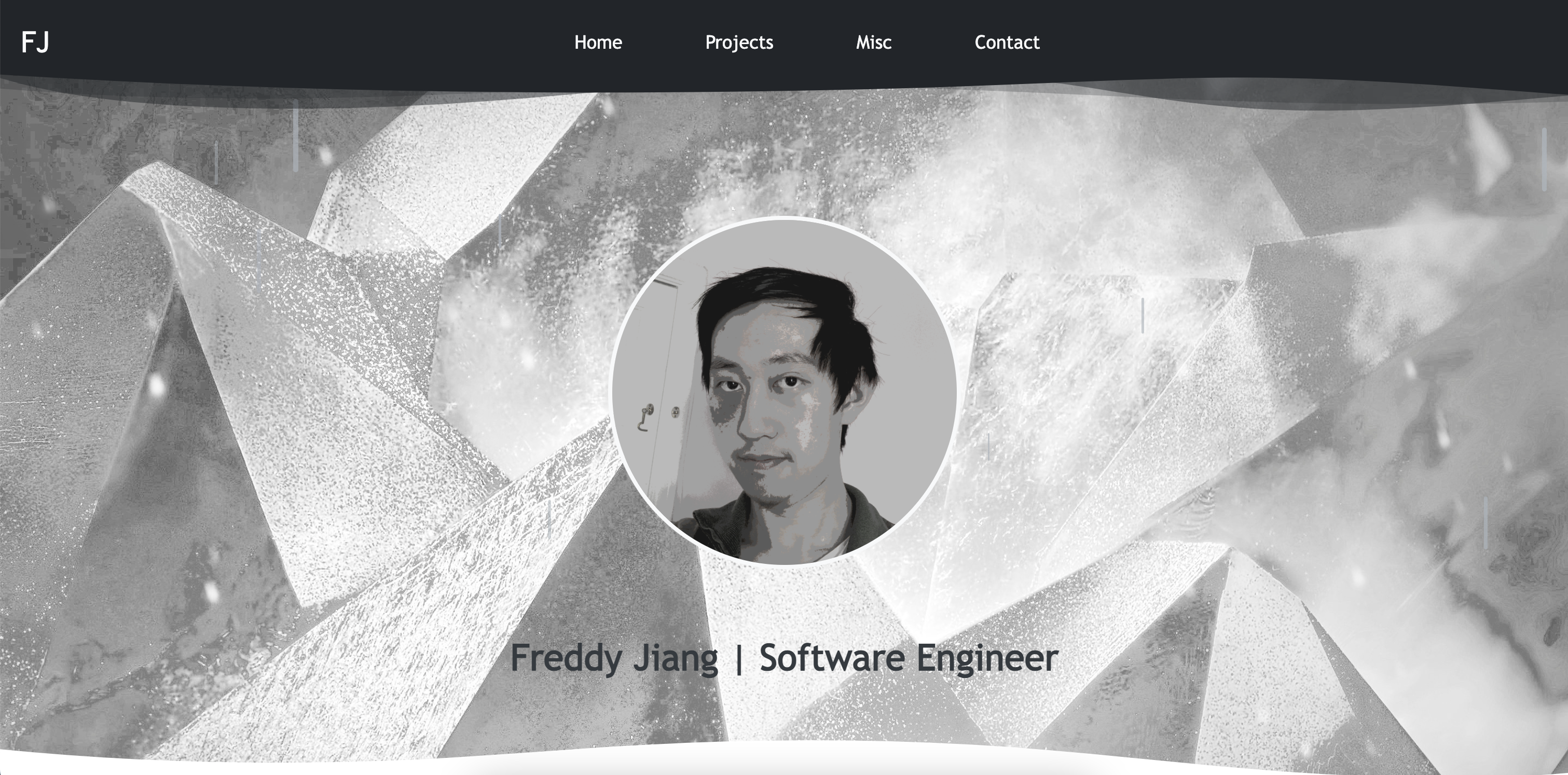
Frameworks, tools and APIs
Jekyll
Jekyll is a powerful static site generator that allows you to easily manage site resources. It also comes with built-in packages to create and maintain blog posts easily. Finally, it comes with Liquid: a template language that allows loops and conditions within HTML, providing capabilities akin to Jinja for Flask and Django.
For this site, I opted with the default Jekyll template theme: Minima. I chose not to use a pre-built theme, as I want to follow my vision statement and fully customise my site. Using a minimalistic template is nice, however, as in a previous iteration I chose to set up Jekyll from scratch and in retrospect it was time-consuming writing boiler-plate code (although a good learning experience!).
BootStrap
BootStrap is a powerful frontend toolkit. For the most part, I leverage BootStrap’s utility features and restyle built-in components like buttons and pills. It also offers good support for creating dynamic components (i.e. the site is compatible for computers and mobile devices).
SCSS
Syntactically Awesome Style Sheets offers useful utilities like macros for CSS (similar to C macros, or functions). I use it as a step-up from vanilla CSS.
Colour
Open color is a colour scheme that I regularly adopt whenever I find colour presentation important, e.g. presentation slides.
My site’s main colours are:
Font Awesome
Font Awesome is a library that provides free, minimalistic vector icons that I sprinkle on my site.
More random information
Airplanes
The airplanes background that appears on all pages (except blog posts) is a cropped vector trace using Inkscape. The original image is shown below. I used to use it as my Desktop wallpaper.
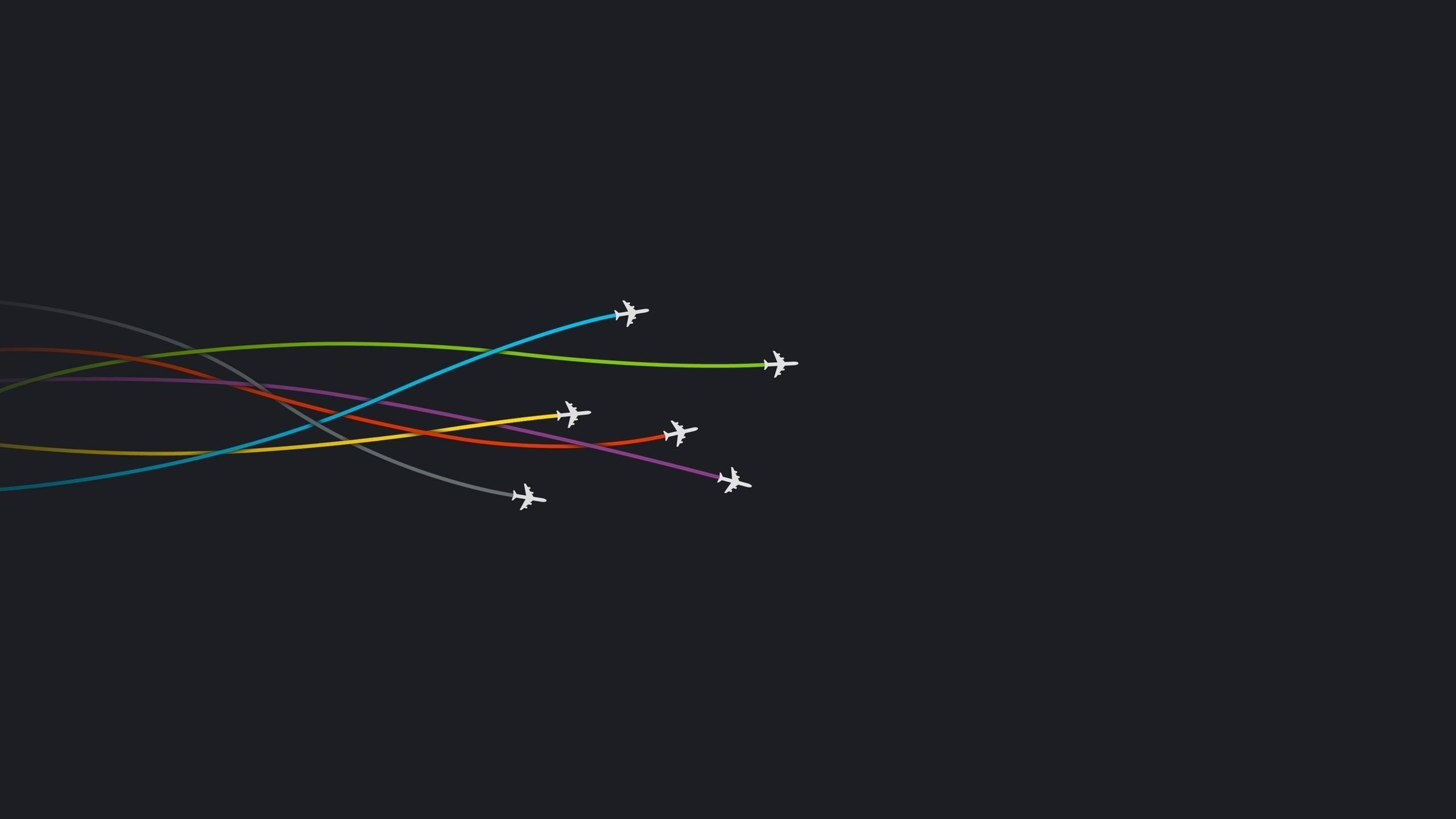
Donut
The donut background that appears on the home page comes from a fan illustration of Donut Hole by Hachi (see 2:53 of video).
Blog cover
The background from the main blog page is also a cropped vector trace using Inkscape. The original image is a photo I took of some birds.

Earmuffs
I wear earmuffs when cold.
And that’s it on the philosophy and design choices of my site! Now try to find the easter eggs. :)
More Blog Posts
The Intuition behind Convolutional Neural Networks
The UCI Protocol for Chess Engines
Setting Up Unrestricted ChatGPT Locally on Mac
Histogram Equalisation for Colour Images
Enhancing Greyscale Image Contrast through Histogram Equalisation
On the Philosophy and Design Choices of this Site
Benchmarking Loops in JavaScript
Looping Through a List in JavaScript
